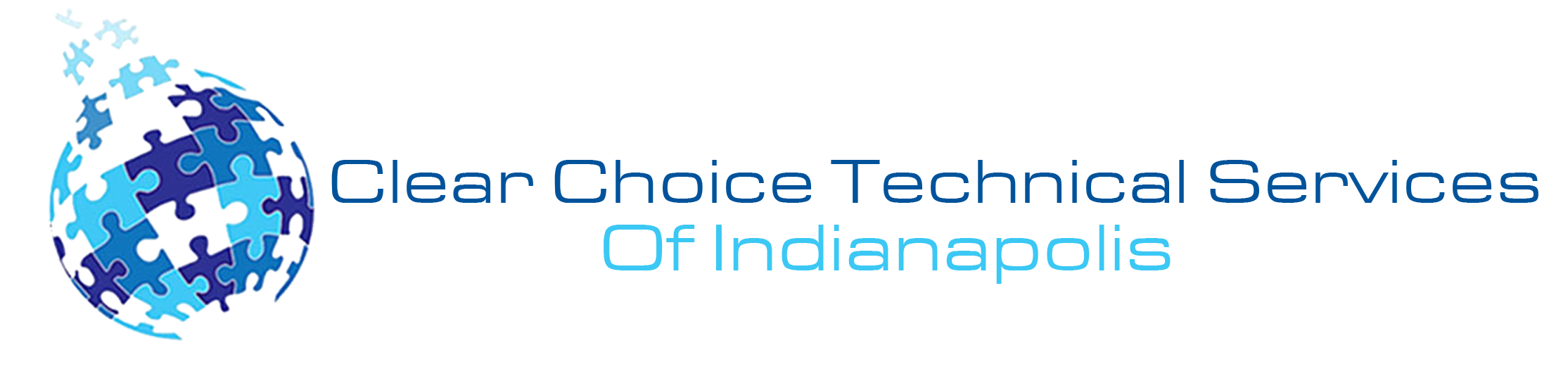When office equipment fails, it’s more than an inconvenience, it slows productivity and hurts your bottom line. That’s why choosing the right copier lease provider is key. With dependable equipment and real support, issues like WiFi printer or fax problems are easier to fix.
Leasing gives your business flexibility, affordability, and expert maintenance. It’s ideal for Indianapolis offices that can’t afford downtime. With Clear Choice Technical Services, you get a trusted partner keeping your office running smoothly every day.
Understanding the Importance of Your Equipment Setup
Even the best machines fail when the environment isn’t right. Your leased copier, printer, or fax may be top-tier, but things like network changes, router upgrades, firmware gaps, or misconfigured settings can still derail you.
Setting the Scene
- Your business just replaced its router or network gear, and suddenly, your printer won’t connect to WiFi after router replacement.
- Your multi-function copier on lease stops receiving faxes or keeps throwing error codes.
- You get unexpected print quality issues; streaks, misalignments, or frequent paper jams.
All of these don’t necessarily mean you need a new machine. Often, simple configuration changes, firmware updates, or service calls resolve the issue. When you have a sound lease partner with strong support, resolving these glitches is faster and less risky.
Step-by-Step Troubleshooting
- Confirm network changes. Did your router replacement alter the WiFi SSID, password, or security protocol (e.g., from WPA2 to WPA3)?
- Check printer network settings. On the printer’s control panel, look at the WiFi status, the SSID it’s trying to connect to, IP address, and default gateway.
- Re-authenticate the connection. Remove the old WiFi profile from the printer, select the new SSID, enter the password carefully (watch out for caps lock or special characters), and ensure it obtains an IP address.
- Ping the printer from a computer on the same network. If the printer’s online, you’ll receive a response; if not, it may be misconfigured or blocked by a firewall.
- Check firmware and drivers. A router change may expose old firmware or drivers that don’t handle new network protocols well. Update the printer firmware and driver software.
- Review DHCP vs. static IP settings. If your office uses static IPs for printers, make sure the new router’s subnet and gateway align.
- Ensure firewall or guest network restrictions aren’t blocking printing. Sometimes new router settings treat devices differently (e.g., putting printers on a guest network with isolation).
If these steps don’t fix the issue, that’s when you lean on your lease partner’s service team. The right partner already knows your lease agreement, machine model, and service history, so diagnostics go faster.
Most Common Fax & Printer Issues for Indianapolis Offices
Here are typical issues you might encounter, and how to approach them.
Paper Jams, Frequent Halt Errors
Often caused by worn feed rollers, incorrect tray settings, or mismatched paper size. Make sure you’re using the recommended paper type and size for your machine. Your lease provider should schedule regular maintenance.
Print Quality Problems
Streaking, ghosting, faded prints: could be toner low, drum unit worn, calibration needed, or a dusty scanning unit in a multi-function device. Lease services typically include regular cleaning and inspections.
Fax Transmission Failures
If your leased machine isn’t sending or receiving faxes, check: phone line connection, correct fax number entry, settings for ECM (Error Correction Mode), and whether your ISP/phone line uses VoIP (which sometimes interferes with traditional fax). Also, check if the machine’s firmware supports current protocols.
Wireless or Network Printing Issues
Besides the WiFi issue discussed above, wired network connections can also fail when switches or hubs change. If printers go offline after a network upgrade, check VLAN changes, port configuration, IP reservations, and driver compatibility. Your lease partner can help map these details.
Slow Performance
If print jobs are taking ages, check whether the machine is trying to render high-resolution images (turn down quality if not needed), whether the network is congested, or whether the machine is low on memory. Regular leasing programs often allow upgrades or replacement at favorable terms.
Why Leasing Makes Sense
When you opt for a copier lease arrangement, you’re not just renting equipment, you’re tapping into a full-service model that can help avoid these headaches.
Benefits of Leasing
- Lower upfront cost: You avoid the large capital expense of buying new equipment. As noted by one provider, used office copiers average around $4,000, while lease options can reduce initial outlay.
- Guaranteed service: With lease agreements, you often get scheduled maintenance, priority service, and quicker support.
- Technology refresh: As your business evolves (higher print volume, more aesthetics, switching brands), leasing allows you to upgrade instead of being stuck with outdated gear.
- Focus on your core operation: When you’re based in Indianapolis and dealing with growth, you want to focus on operations, not fixing printers.
- Partner support: A strong leasing partner in your area knows the local market and can provide faster onsite service.
Tips to Get the Most from Your Equipment Leasing Program
Here are some practical pointers to optimize your printing/fax infrastructure while your lease is active.
- Schedule regular maintenance: Ask for quarterly or semi-annual check-ups to prevent issues before they interrupt service.
- Keep a log of issues: Record error codes, downtime, service calls, this helps your leasing partner detect patterns and act proactively.
- Use the correct consumables: After a router upgrade or network shift, confirm that toner, drums, and paper types are still aligned with the machine’s specs.
- Train staff on basic troubleshooting: A user who knows how to reboot the machine, check the network cable, or confirm the SSID can resolve minor glitches quickly.
- Review your contract at renewal: Make sure your terms still match your needs. If your print volume has grown, upgrading may save per-page costs.
- Growth plan: If you expect higher print volume or more multi-function use (scan, fax, print) in the Indianapolis market, include upgrade options when you sign your lease.
When It’s Time to Call the Experts
If you’re in Indianapolis and any of the following apply, it’s a good time to contact Clear Choice Technical Services for a quote on your copier lease:
- The printer won’t connect to WiFi after router replacement (or network changes).
- You experience repeated service calls, downtime, or hidden costs.
- You want to upgrade to color multi-function devices, but fear the high cost.
- You’re seeing rising print costs, increasing errors, or slipping performance.
- You prefer one point of contact for leasing, service, and supplies rather than juggling multiple vendors.
Empower Your Office Printing, Make It Work With Confidence!
In the fast-moving business environment, the right printing and faxing infrastructure doesn’t have to slow you down. A well-structured copier lease plan gives you the equipment you need, backed by service and support so you can focus on the work that matters.
Reach out now to Clear Choice Technical Services at (317) 210-4600.