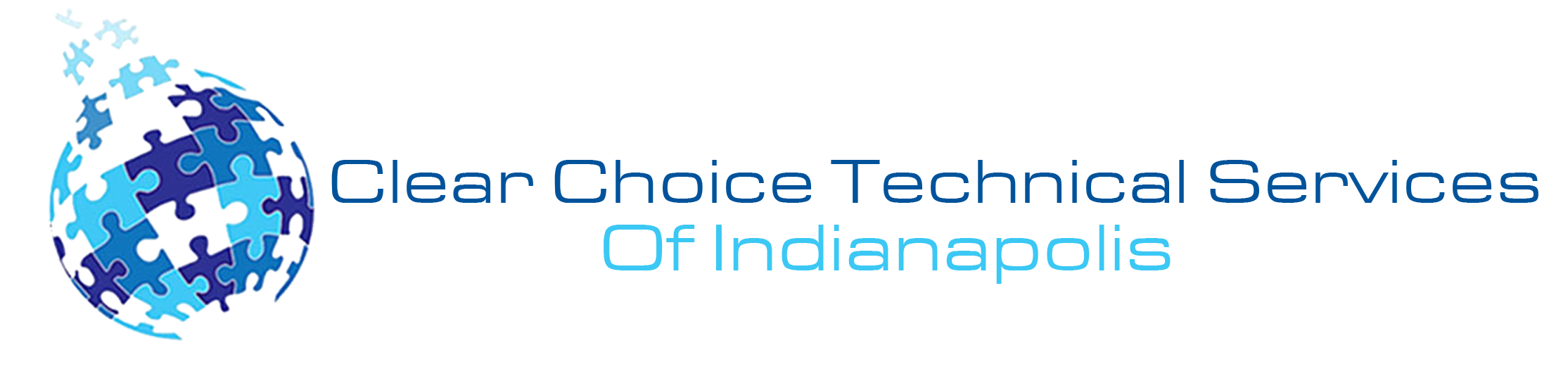Printers and office copiers are commonly used machines in your office. With the increased number of people infected with the current coronavirus disease, it is always best to disinfect or clean your office copiers and printers on a regular basis. By doing this, rest assured that you can prevent diseases from infection in your office.
Type of Cleaners to Be Used
When cleaning your office copiers and printers, avoid using any spray disinfectants near the monitors or LCD screens.
4o mini These kinds of sprays may sometimes cause unexpected issues in the machine which may eventually result in pixel damage within its display.
If you want to clean your office copiers and printers, make use of disinfecting wipes like Lysol, Clorox and others. However, there are instances when these wipes are not completely available in the market. Well, there’s nothing to worry about since you can make use of microfiber cloth in wiping the printer and office copier.
Cleaning office copiers and printers on a regular basis will definitely maintain the functionality of the machines. Additionally, employees’ health will stay protected because they can trust that the machine they use is completely clean.

How to Disinfect Your Office Copier and Printers?
Disinfecting your office copier and printer should be done step by step. This is to assure you that you will not cause any damage to these machines which may result in immediate repair. Hence, as early as possible, you need to have an idea as to how to disinfect your office copier and printers ahead of time.
To give you an idea of how to do the disinfection process, then here are the lists of step-by-step guides on how to disinfect your machines and they are as follows:
Step 1
To effectively disinfect the copier, start by turning off the machine and its LCD screen. This allows you to identify dirty areas and fingerprints more easily. By spotting these spots, you can focus your disinfecting efforts on the most affected areas.
Step 2
Make use of disinfectant wipes in cleaning the machine’s mainframe. Additionally, spend extra time disinfecting high-traffic areas of the machine, such as the paper tray handle.
Step 3
Open the paper tray and be sure to wipe out the edges of the tray. This is because people access this area most frequently since they use the machine daily.
Step 4
If you place the printer or office copier near a wall, you need to pull the machines out. This is to assure that you can still have the chance to wipe down some areas of the machine, especially its back portion.
Step 5
You also need to open the top area of the copier. When cleaning the top portion, no need to make use of glass cleaners since you can still make use of disinfectant wipes. Always remember that you can make use of disinfectant wipes for all parts of the office copier and printer parts.
By following the steps to disinfect your office copiers and printers, you ensure that viruses and germs won’t be a problem, even with daily use.
Conclusion
If you have office copiers and printers, regular cleaning and disinfecting of these machines is essential. Since they are used daily, neglecting their maintenance can lead to the spread of germs, viruses, and diseases. By following the recommended tips for disinfecting your office copiers and printers, you’ll not only protect the health of your employees but also extend the lifespan of your machines, preventing unexpected damage.
If you plan to get copiers for your office in Indianapolis, you can opt to buy copiers or lease copiers in Indianapolis. We can give you the option to get the copier that you want. You can contact our local copier leasing services department in your location.
If your Location is around Indianapolis, you may call us at (317) 210-4600, our personnel for copier leasing in Indianapolis will assist you. If you are also looking for copier repair services in Indianapolis, you may contact our copier repair personnel at the same number.